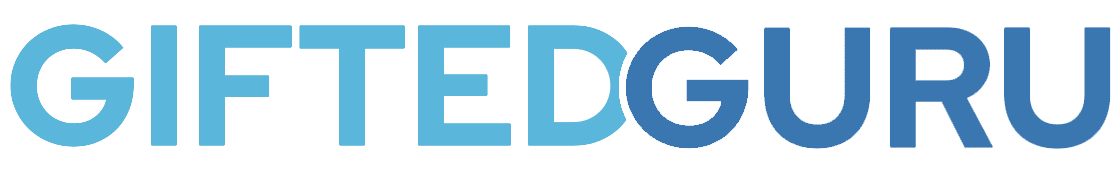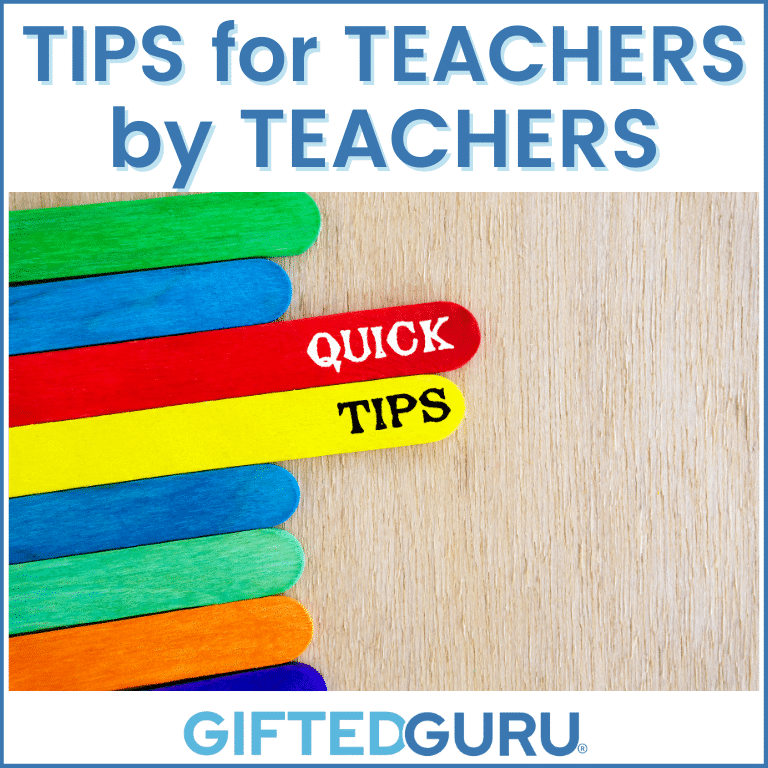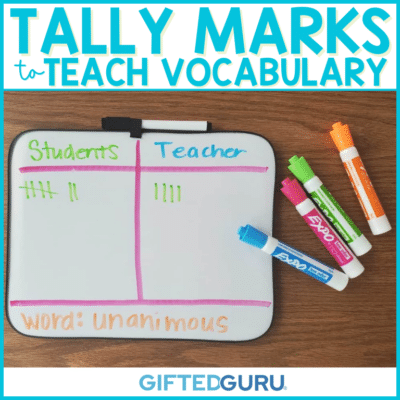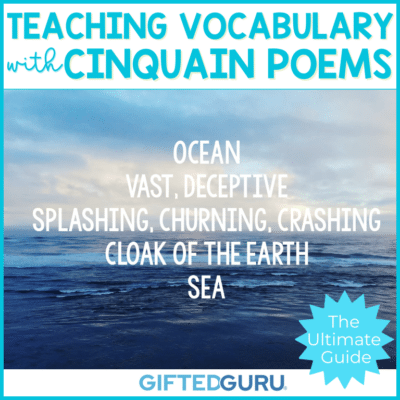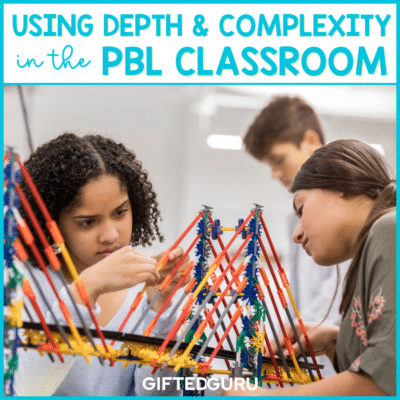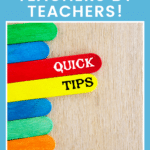I recently did a little giveaway where I asked the wonderful people on my email list to share a tip they’d give another teacher.
I got 41 fabulous tips from teachers for teachers, and I decided to share them.
A few years ago, I crowdsourced an epic teacher resource list, and it was so popular that I knew you’d want these tips, too.
I’m sharing one myself to give us 42. As you know, that’s the answer to life, the universe, and everything!
- Don’t hesitate to pick up the phone. Email is just words, and sometimes people hear a tone that is not there. – Tammy
- I post my notes at the beginning of each unit so my students can see what is covered in the unit. I post the blank copies on our learning management system, Canvas. – Melissa
- In my students’ Gifted and Talented notebooks, we have added “tabs” to show where they write their goals for the trimester, leaving space on the page. This way it is an easy/organized way to find when we reflect back half way through the trimester and at the end of the trimester when sending goals and progress to the classroom teacher and parents. – Sara
- One tip I have is using Open Middle questions for introduction, learning a skill, or review. They are excellent for getting students to think differently about math and seeing multiple solutions. 🙂 – Tiffany
- And my classroom I got a set of Keva blocks. These are small wooden planks. Each week I put a challenge up on the board. For instance, since it’s April, I told them that they had to use exactly 14 planks to create a new flower. Then they have to name it and give a two or three sentence description. I have also done create a new zoo exhibit for a new animal and then they have to write something. Lots and lots of choices to do. Sometimes it’s just a building challenge like build the tallest structure with 12 blocks that can hold a math book. We do a gallery walk around the room at the end so everyone could see the ideas. If we have time, I also have them do a shout out for something that they liked or found surprising. Whether they are 4th graders or 7th graders they absolutely love the challenge. I’ve had my 8th and 9th graders ask where they can get them even after they have left my class after 7th grade. – Debra
- A tip I have is to use Google’s Applied Digital Skills. It has awesome lessons on a variety of topics, and it teaches students how to use Google tools to create presentations. I love it! – Jill
- Always make time for play! Meaningful Relationships = Meaningful Work! – AC
- Thanks to Brian Housand, I switched Notice Wonder to Notice Connect Wonder and have introduced it across my schools. It has been a game changer for students because it can be used throughout the curriculum. We start with images (like those in Math Viking’s K-2 Math images slidedeck – I think it is free on TPT) to introduce the ideas of Notice (what is something that you see – or hear – that anyone objectively would also see?), Connect (to self, school, the world around us – subjective), Wonder (what does this make you curious about). I added TRP (hold hands like glasses over eyes for Notice, fold fingers together for Connect and tap head for Wonder) as well as icons. Teachers are loving it.
- I have found it very helpful to not stop my instruction if I have to address student behavior. For example, if a student is chewing gum, I simply continue talking and take the garbage can over to them. If they are having a side conversation I just continue teaching and walk over to them. If they are behaving inappropriately I will continue speaking and casually drop a card on their desk to see me after class. Reduces disruptions and embarrassments. – Ronda
- I use the Depth and Complexity frames (the ones where you can drop in the icon) as a tool for my students to do a Science Reflection when the Mad Science Program comes to our school. Frame #1 has Language of the Discipline, Details, Big Idea, Multiple Perspectives and the middle space is designated for illustrations of the tools they used. Frame #2 has Details, Rules, Over Time, and Language of the Discipline. I differentiated the opportunity based on what I knew my students could handle. – Chanel
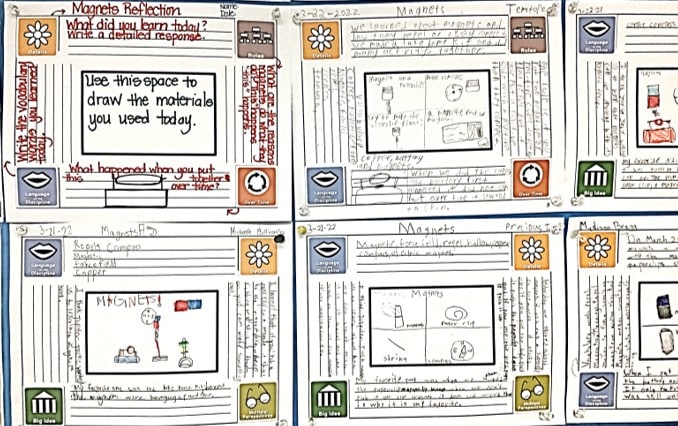
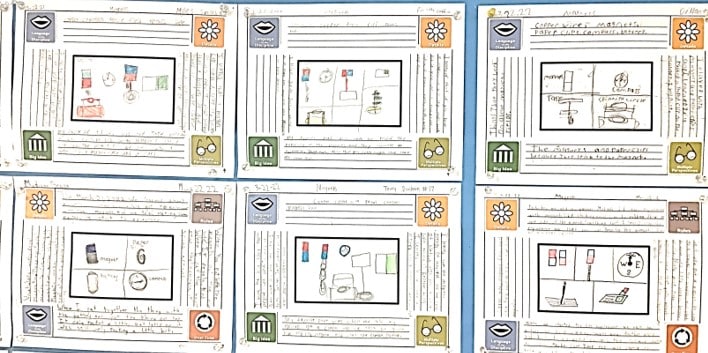
- My tip for teachers is to use file folders as dividers in student data binders, so you can write and keep track of information and dates throughout the year, to easily refer to in meetings. Amazon even sells ones that have lines on them. At the end of the year, if I need to pass data on for any reason, there is a narrative of what has been done when, right on the front for next year’s teacher to easily reference and everything is still in a file folder ready to go in a file cabinet if that is the organization system of the teacher or a binder if they organize that way too. – Kaileigh
- We’ve all done this, at least I have. I really enjoy searching for new and ingenious resources and strategies to use in the classroom. When I find them, I purchase them. However I am also guilty of not using the resources that I searched hard for. This tip helps me, too: Use the resources you have purchased! They serve no purpose tucked neatly in the file cabinet of your room or computer. – Dolph
- Rubrics save lives!! Create once, modify if/when needed, and presto! Clear expectations for assignments. 🙂 – Alma
- I have a sticky note on my computer that says “They are having a hard time NOT giving me a hard time” the perspective shift has been life changing. – Molly
- Social media can be good! I love using it to connect with other educators and follow groups with resources. I geek out on all the new resources I learn about and share with my colleagues! – Jennifer
- Formative is an easy way to give students instant feedback. It will show them a color as soon as they answer a question to indicate how much is wrong or right but not the correct answer. This can occur before or after they submit it, your choice. This has saved me so much time making google forms! (Be careful only saves student grade data for 2 weeks on the free version, but great for practice). – Danielle
- Connect with your students. They will work harder for you if you build a positive relationship with them. – Jennifer
- A tip that I use is to keep a notebook of teaching ideas or unit ideas and then when TPT has a sale or someone I follow posts information about their resources then I go add it into my cart. This allows me to be ready when TPT has a sale so I can get relevant resources at a cheaper price and I’m not trying to remember things when the sale is going on (’cause it is usually during a busy time ya know). – Elizabeth
- Do not fight the pencil battle…I go through about 10-15 pencils a day but it’s worth it to not deal with that struggle! If a kid needs a pencil, just give them one. – Rachel
- Regular classroom teachers…please do not have your gifted students “get a book” every time they finish an assignment early. Allow gifted students to come up with a project they can work on in their free time about something they are highly interested in. – Wendy (I’ve written articles with ideas for this.)
- Bublup is a great curation website that I’ve recently discovered. – Sarah
- One of my favorite community building activities is during attendance. Sometimes I do a would-you-rather-type question or this or that type question. We also do a dance move for atten-dance. – Shalaine
- If you are like me, you have many tabs open on your internet browser at one time! All those open tabs can slow your computer down! So, at the end of the day, or class period, I use the Google Chrome extension OneTab to move all those tabs into one list! OneTab saves all the links and keeps them organized by date and time!!! This extension has been a huge help in keeping me organized! Hope that helps another tab addict like me!! – Kari
- I made this (see image below) awhile back because I am obsessed with classroom hacks!! 🎉 ❤ – Tara
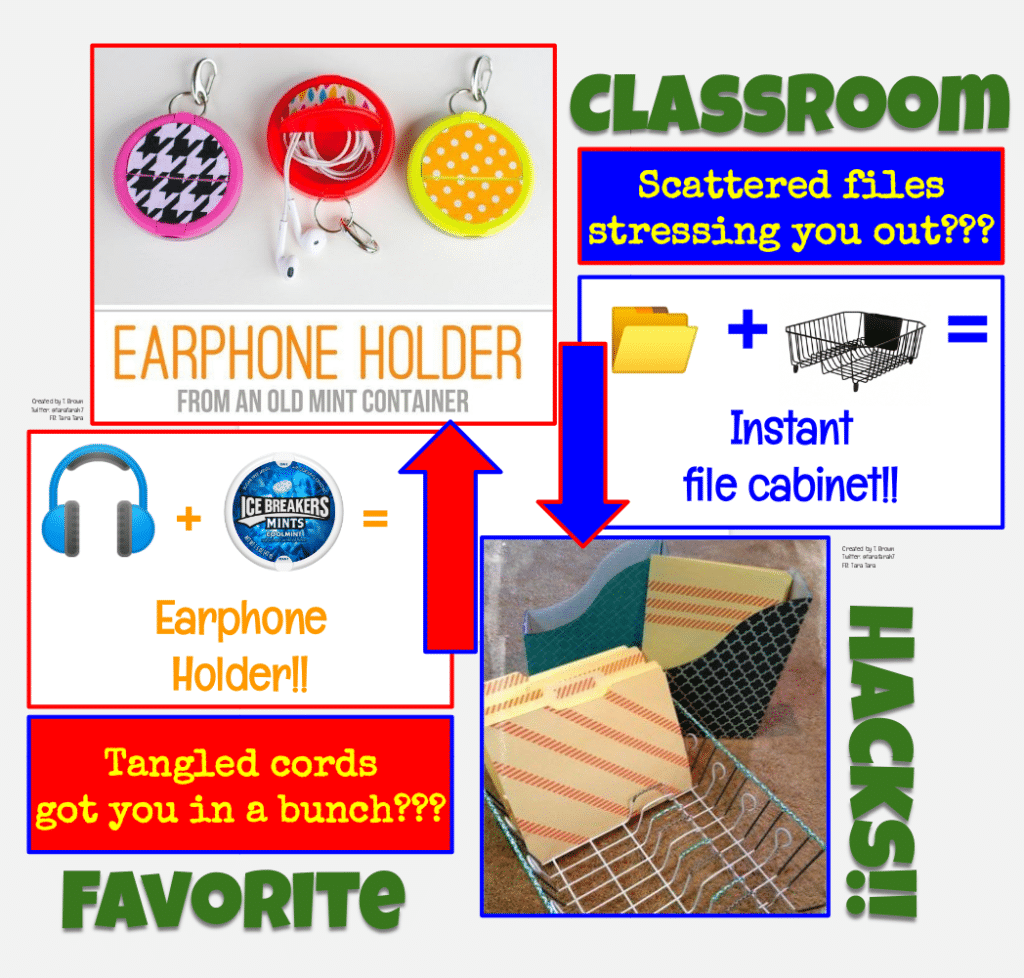
- My tip for teachers is to find your Marigold. Jennifer Gonzalez summed it up best over at Cult of Pedagogy with this article. – Ashley
- Give students choice in their work and/or how they show their learning. It empowers them to work harder without pushback. 😊 – Lyssa
- I teach gifted support K-5 and students are usually building something or involved in projects/activities with lots of pieces. Whenever a new carton of paper arrives in the copy room, I’m known for swiping the lid. I use these lids to keep student work together in one spot. I then stack the lids as much as possible around my room (depends on the size of the project). This helps the students keep their items together, but also makes it logistically possible to have more than 25 projects going at a time in one space. – Kathleen

- Where is Charlie? I have two little table tents that I bought from Ikea. When students have to go to the restroom, they place this on their desk. This helps with two things: 1. I know where each student is. 2. Only two students can go to the restroom at a time. – Tanya
- I love this tip (and I have to give credit where it’s due…I got it from Kelli Corrigan)! When students answer either a short answer, or one that’s either almost there or just barely off track, I always respond with “Tell me/us more” and they will usually elaborate, or realize their mistake and try to go back and correct it. I’ve found it’s a low-pressure response that helps kids to feel more comfortable sharing more. – Stephanie
- Share about your life with your students. It helps to make connections and help them understand that you’re a real human being. – Alyse
- The lead4ward Instructional Strategies playlist is so helpful. – Shellye
- A tip that would help other teachers is to always keep in mind the age of the group you are teaching to plan accordingly. – Ingrid
- Leave feedback for past TPT purchases to get credit to spend on the website! – Kristy
- THE number one tool I use regardless of subject matter is “What do you notice? What do you wonder?” in order to engage students’ thinking. – Elizabeth
- Make students ask you questions about a story, instead of you asking them. Many more students will participate in the class discusion. – Yazmin
- Print a card sized copy of your class roster to put behind your id badge to always have it with you. – Lindsey
- I love using Prodigy with my gifted students, and they love it too! – Kathryn
- Meal prep on Sunday- make all your lunches for the week. Simple and silly but so helpful! – Jessica
- Subscribe to the email lists of any company or person you appreciate because they send free stuff that you’ll use. I use freebies that I received by email several times per week. Today, I used a “Number Ninja” puzzle sent free from criticalthinking.com. I only did 6 puzzles, out of the 20 on the document, and my kids were begging for more… I’ll keep them begging! – Cathy
- Never assume that any student “should know or already knows anything.” Explicitly teach expectations. – Julie
- When doing the huge state tests I always have my class “prepare for take-off” we pretend to board a plane, buckle in and keep their seat in the upright position 😆. They love it! We always travel to a destination and when our testing time is up they get to guess where we flew to and they get to watch a short info video about the country where we flew. (Hopefully this makes sense 😂) when we do our next test we take off from that country and get ready to fly to another. It’s a blast! We add up our travel miles, talk about cultures, languages and geography… and so much more! It makes testing fun! – Abigail
- My bonus tip: When you are assigning a task to students that you know will take a long time to grade, look carefully at your own calendar and plan the student due date for when you know you will have time to grade the work. Then, block that time out on your calendar and protect as you would a very important appointment. You can also stagger the due dates. Offer students bonuses to turn in the project a few days early so you can get a head start on grading. – Me
Wrapping Up
So there you have it! Forty-two tips from teacher-to-teacher.
I loved some of these ideas so much (Abigail’s testing idea? Sheer genius!). Some of the websites I hadn’t heard of before.
Have ideas? Tag me on Insta at @thegiftedguru!