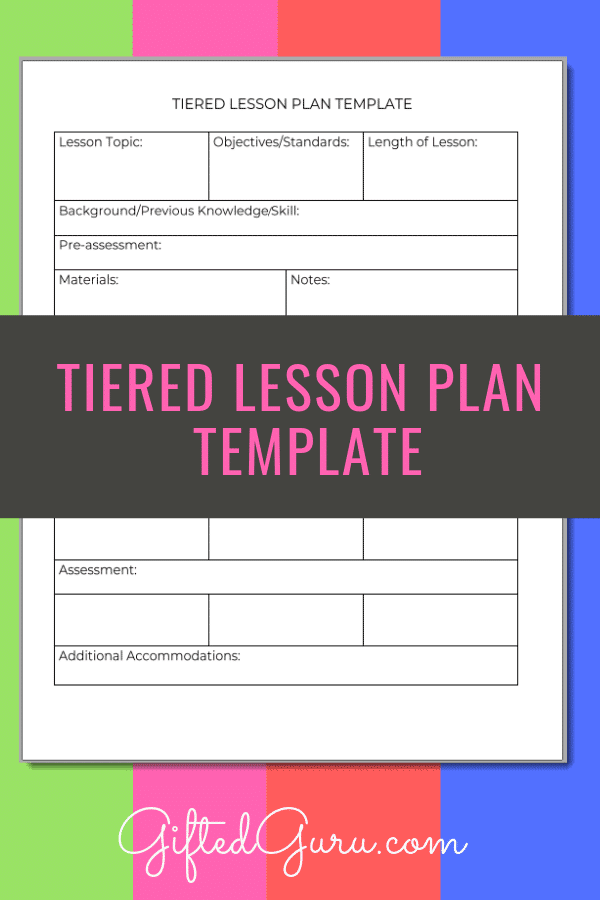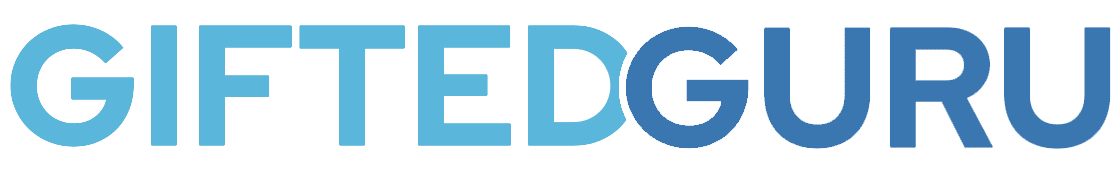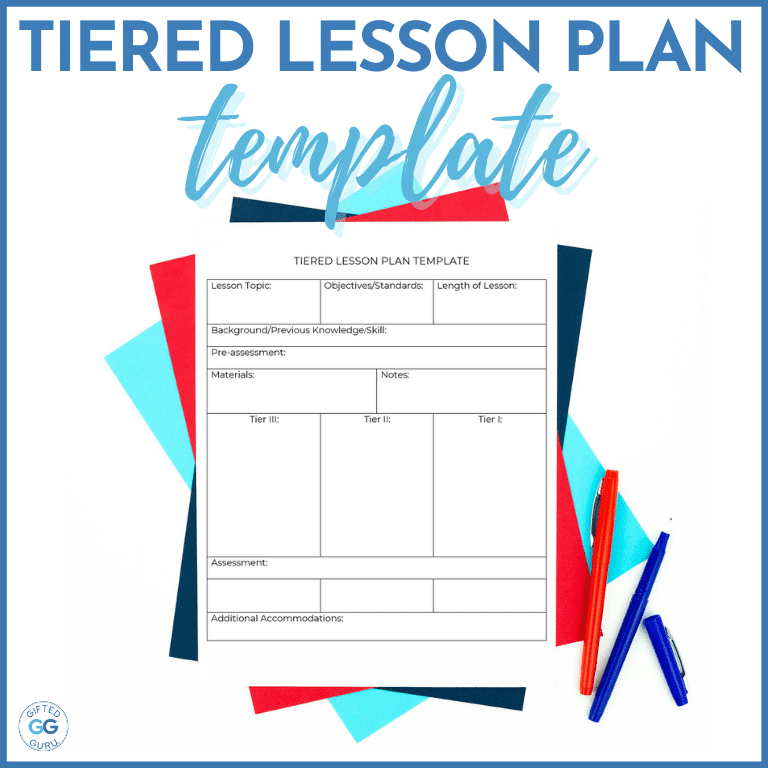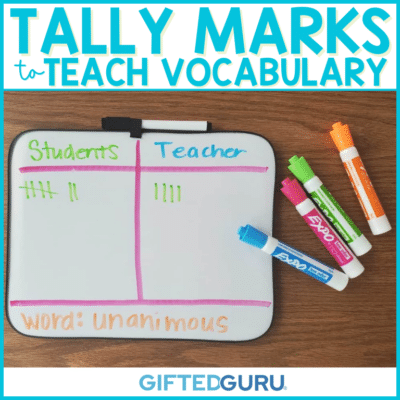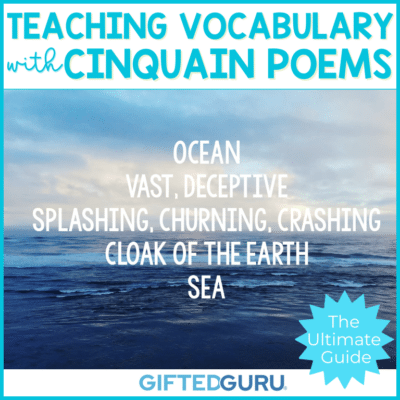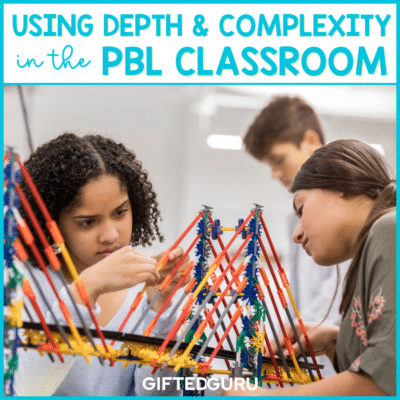I wrote about creating a tiered lesson plan, and here I’m sharing a template teachers can use themselves.
I created this template for myself because none of the ones I found met my needs.
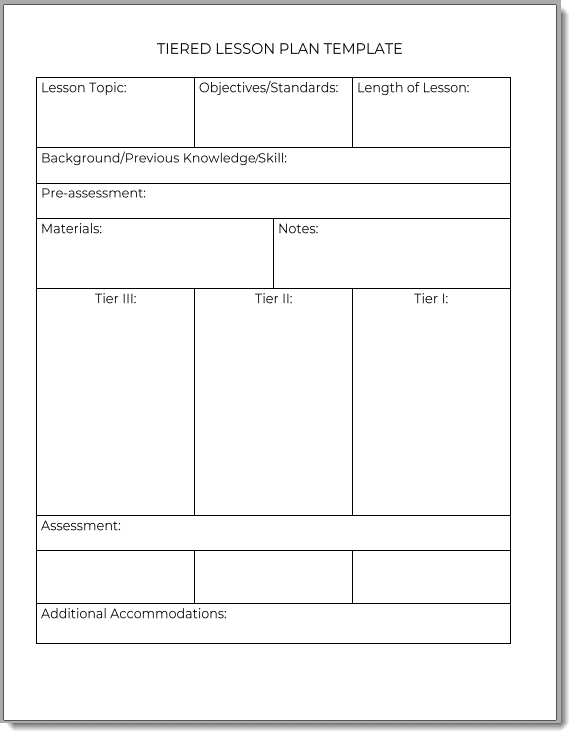
Using the Tiered Lesson Plan Template
When I’m creating a tiered lesson plan, I begin by filling out the top part. I don’t know the length of the lesson yet, so I leave this blank.
In the “background/previous knowledge” section, I list everything I’m assuming students know.
If I’m going to pre-assess students before the lesson, I put in that section how I’m going to do it.
In the “materials” section I list what I need to teach the lesson.
The “notes” section is for anything I might need to keep in mind or for anything that I want to jot down after I facilitate the lesson.
Then, I create the Tier III activity (the most challenging). I copy and paste that, then I adjust for Tier II and then repeat for Tier I. I have my tiers aligned vertically, but if you watch me creating the lesson plan, I often switch to horizonatlly for ease of formatting (that’s literally watching me – it’s a screencast).
I put in the assessment I’m doing, and then any extra accomodations. For example, I may have a student with an unusual 504 that I need to make note of for the lesson.
I go back up to the top, now that I’m done, and I fill in how long I think it will take for the lesson. It could be anywhere from 30 minutes one time to three weeks!
After I’ve executed the lesson, I adjust that if needed and add any notes. I also make any changes needed.
When I was in the Army there was a saying, “No plan survives first contact with the enemy.”
Our students are obviously not our enemy, but logistics, time, and unforeseen consequences sometimes are, and our plans need frequent adjustment because of that.
I’m not saying you’ll have to change the whole plan; I’m just saying don’t laminate it quite yet.
Getting Your Own Tiered Lesson Plan
If you’d like to use my tiered lesson plan template, I’ve got three versions for your personal use:
- a pdf version in case you like it to look exactly like you see it below
- a Word version you can edit (understanding that if you don’t have (the free) Montserrat font, it won’t look the same as you see below)
- a Google doc that you can edit and expand and call your very own (though not share with others – see legally notice below – They can get their own for free!)
Note: Unfortunately, I have to say this, so sorry if it’s a little cold. I share this with readers for their own personal use. It is a violation of both Copyright and DMCA law to post it on the internet or share it in any way. It would probably shock you how often I find that people have taken things I’ve made and posted them on sites that are the places copyright goes to die. This is illegal and unethical. Do not do this.
Wrapping Up:
Creating differentiated lesson plans is so rewarding, and good tools make it even more approachable. I hope you like this template and find modifications for it that will work for you! I’d love to see what you do with it!
You May Also Like:
- Differentiation Gone Wrong: A Worksheet Nightmare
- What Teachers Need Parents to Know about Differentiation
- Differentiation Intervention: A Case Study
Another thing you might like is to get a monthly-ish email from me with freebies like this, ideas, and general goodness. You can hop on that list here.