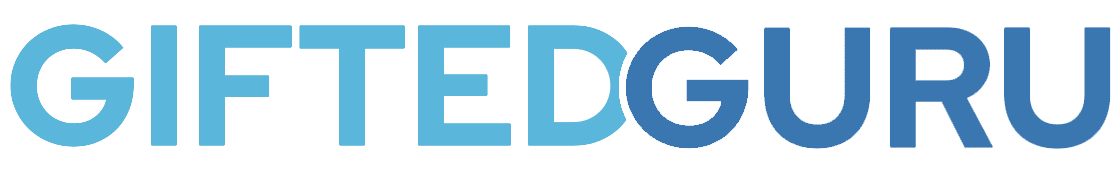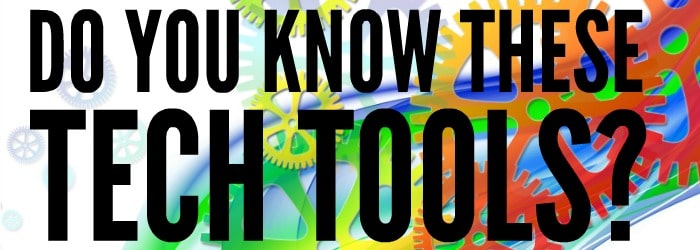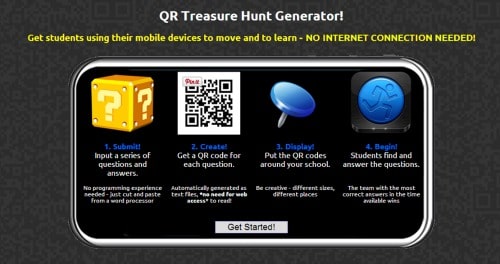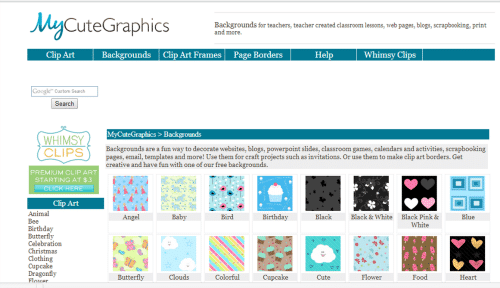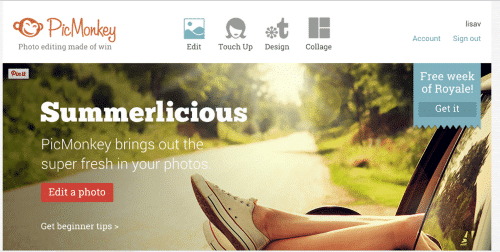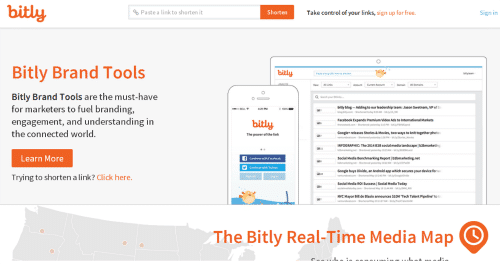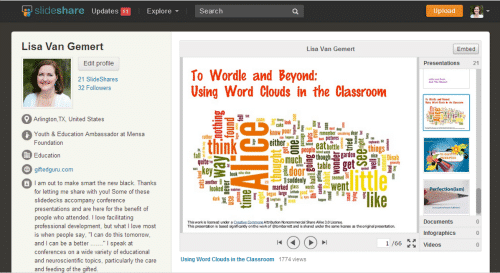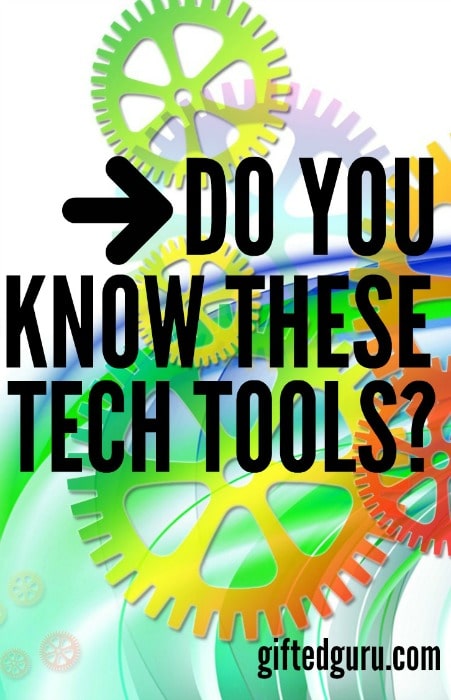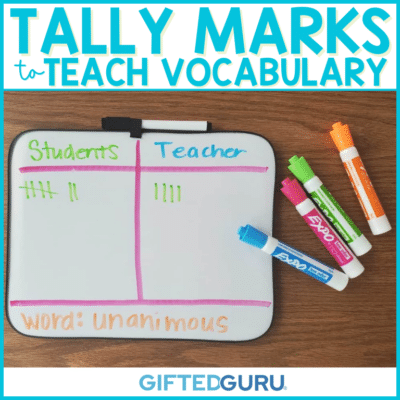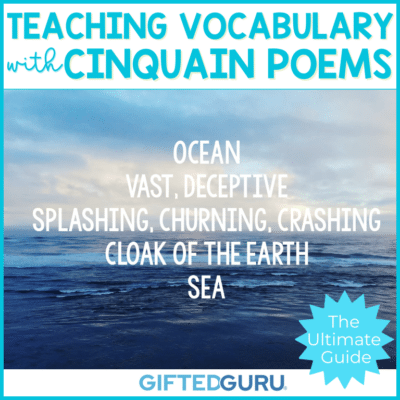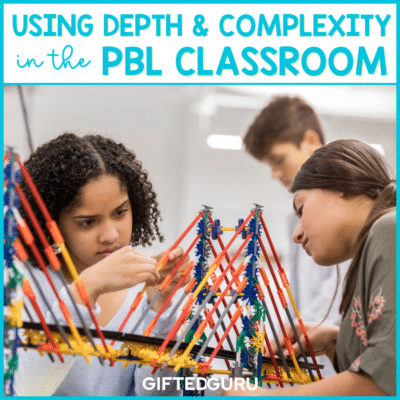Tech tools make learning {and lesson preparation} more fun, and often more interesting. Do you know these favorite tech tools of mine?
1. Classtools for QR Code Scavenger Hunts
QR codes can be spectacularly fun in class, and Classtools has a particularly cool trick for teachers. Just type in a series of questions, and it will create a QR code that leads to each questions, including the instructions. You can then print the codes off and put them around the classroom or the school (or the home) for students to scan and solve.
You don’t need internet access to scan the codes; just download your favorite scanner app.
2. My Cute Graphics
If you’ve ever seen those cute printables on Teachers Pay Teachers and wondered how they did that, wonder no more. They design in PowerPoint, for the most part (note to self: do a separate post just on that with a tutorial), and for the background they use graphics from places like My Cute Graphics.
Just navigate to the Backgrounds page, download the design(s) you like, and then use them as backgrounds in PowerPoint (under the Design tab on the ribbon).
3. Images
Images are the currency of communication right now, so it’s important to have a few great sites you know you can go to to find quality images quickly. There are literally dozens of places, but some are better than others because of quality, ease of use, licensing, and more. I wrote an entire post about finding free images, so be sure to click on the picture below to go read the full thing and find my go-to sites.
4. Picmonkey
Look, I’m the first to admit its faults (why can’t you save & return later, for the love of chocolate???), but all in all, Picmonkey is awesome. It’s image editing for the normal people who don’t have a) time or b) inclination to climb the Photoshop learning curve. Every single image you see on this site was either created or edited in Picmonkey.
It’s built on a freemium model, so you can get loads of awesomeness for free, but I use it literally five or six times a day, so I pay for the Royale (you can get a free week of it here if you like), but that’s not necessary.
5. Bitly
Apparently there are other link shorteners. Whatever. Bitly is my favorite, and here’s why in three simple benefits:
1. It lets you customize the link. This alone is fantastic.
2. Bitly saves your links, so next year when you forget where that great site you found on underwater basket weaving was, you just type “basket” in your search bar, and voila!
3. It has analytics, so you can track how many people clicked on that link and when.
6. Slideshare
If you want to find a place where people are sharing high quality presentations, Slideshare is for you. Here’s what I use it for:
1. I share lots of stuff. You can follow me, and when I post something new, you’ll be the first to know. When I give a presentation, I often upload the whole darn thing there.
2. You can also find awesome presentations there that you can use in school or at work or home. Just use their handy-dandy search, and poof! there goes two hours. It’s a gateway drug.
3. You can upload students’ work to build audience. How cool is it to share projects with the world outside your home/classroom?
Tip: Save your presentation as a pdf and then upload it. Slideshare is cool, but it has some weird font phobia and messes them all up.
So there are six of my fave tech tools. If you like them, click on the “technology” tag and find more posts with techy-goodness.
Here’s a Pinterest-friendly image to pin.